Inbox 📥
Copy Link

Everything in one place
- Cycle already captures feedback through integrations with Slack, Intercom, HubSpot and more via Zapier. Now, all of that feedback comes directly into your Inbox.
- Split your inbox into filtered views: Divide your inbox into different areas of focus — based on the types of feedback you receive most often.
- "My Inbox": Everyone has a personal inbox view by default, letting you see what’s most relevant to you.
- The source where the feedback came from is automatically saved so you can trace it back for more customer context or close the feedback loop later on
.png)
Get to Inbox Zero
Our goal is to get you to Inbox Zero. After you’ve worked through a piece of feedback and extracted all the insights you need, you can mark it as processed and move to the next one, meaning you’ll be at inbox zero in no time.
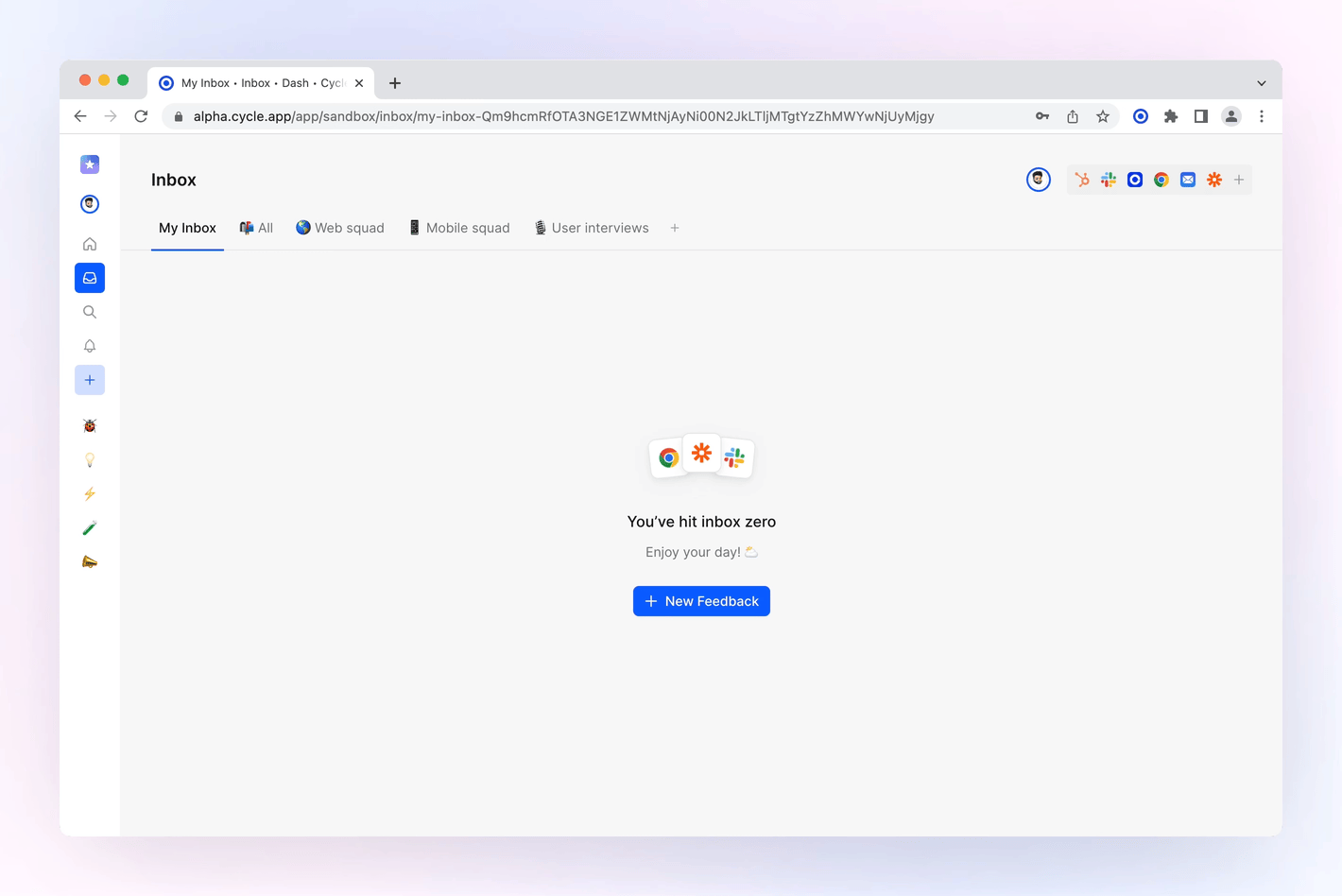
Keyboard first
Inbox has been designed from the ground up to be keyboard first. That way, you can process, sort and move through your feedback without breaking your focus.
- Ctrl + ⇧ + E to mark as processed
- Ctrl + ⇧ + J to move to next feedback
- Ctrl + ⇧ + K to move to previous feedback
- ⇧ + space to preview
Improvements
The HubSpot integration now supports creating feedback from the company and deal view
Learn more