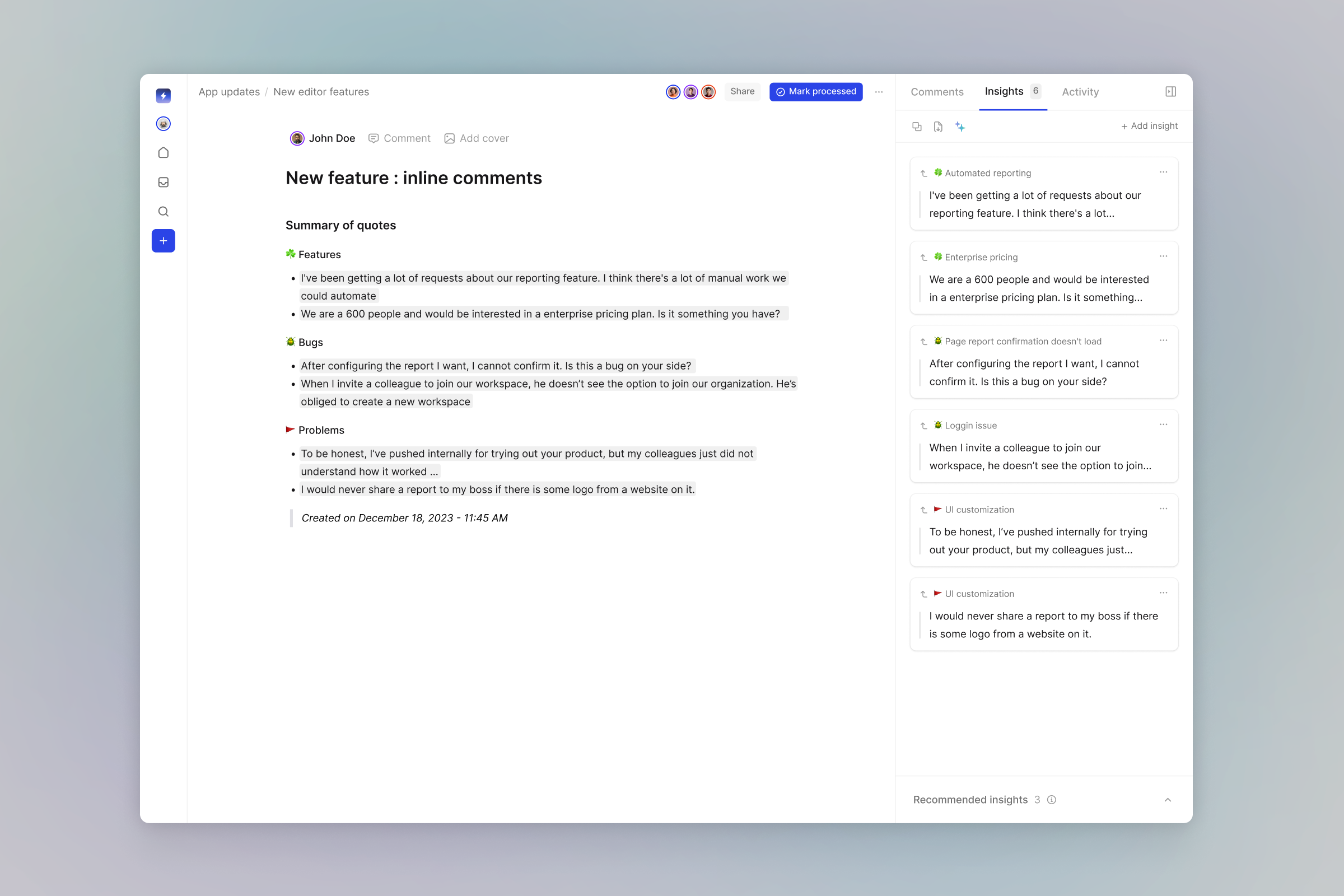Feedback on autopilot & Linear automations ⚡️

After weeks of working on this one, we're happy to announce you can now put your feedback on autopilot!
When you have dozens of product feedback submissions every day, it's just not possible to read them all, map them to your roadmap, update your PRDs, and close the loop with each stakeholder. You need an assistant.
Well, meet your new feedback pal, powered by AI.
You can activate 4 automations, customizable source by source in your AI settings: 1/ auto write a feedback summary, 2/ auto find insights, 3/ auto link to roadmaps, 4/ auto mark processed.
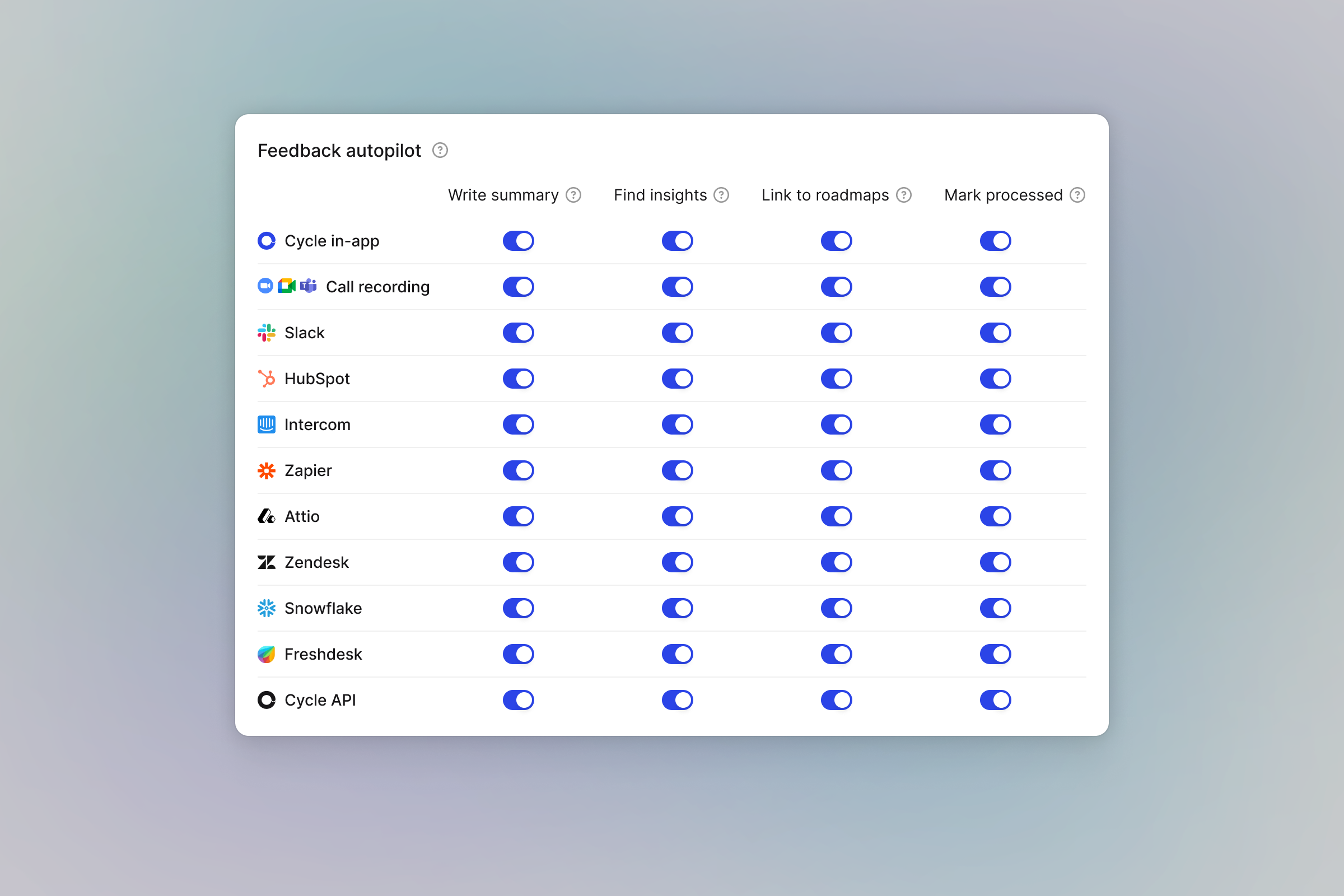
AI can save you hours every week, but we also know AI is not perfect. That's why we embraced the "AI-generated, user-verified" philosophy. In short, trust the feedback autopilot, but verify.
You have 3 possible insight states:
- User-generated (like before)
- AI-generated, user not (yet) verified
- AI-generated, user-verified
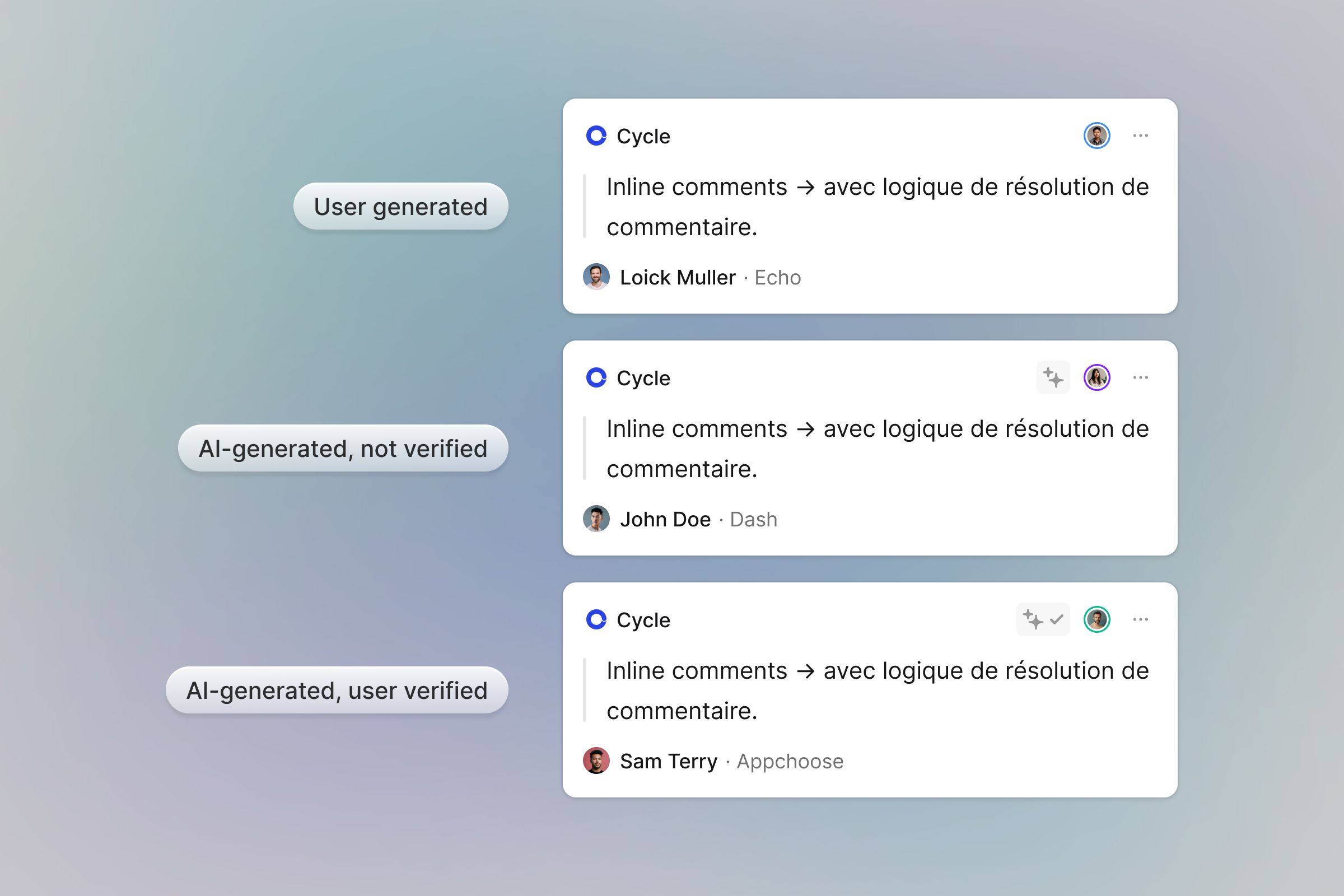
Tip: For all existing views, make sure to display the new property “AI tag”.
Give the feedback autopilot a try for your Slack source and tell us what you think!
⚡️ Linear automations
Bring your Cycle x Linear setup even closer.
Did a piece of feedback reveal a bug or a new feature idea? Create the bug in Cycle, and automate the issue creation in Linear.
To set it up, go to your Settings > Integrations > Linear and click on Automations. For each Cycle doc type, you can decide whether you’ll automatically create a project or an issue.
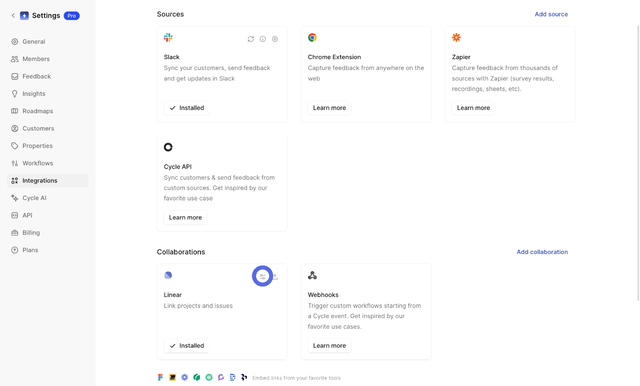
⬇️ Linear import flow
Go to your Settings > Integrations > Linear and hit Import. Define which doc types you want those projects/issues to be mapped to, then select the ones you want to import.
There are two major use cases:
1. At each release, you want to use Cycle’s built-in feature to write product marketing stuff and centralize everything to have a history. So at each release you want to import Linear issues/projects that have just been shipped.
2. You’re starting using Cycle and want to import your existing product backlog to prioritize it and map user feedback to it in Cycle.
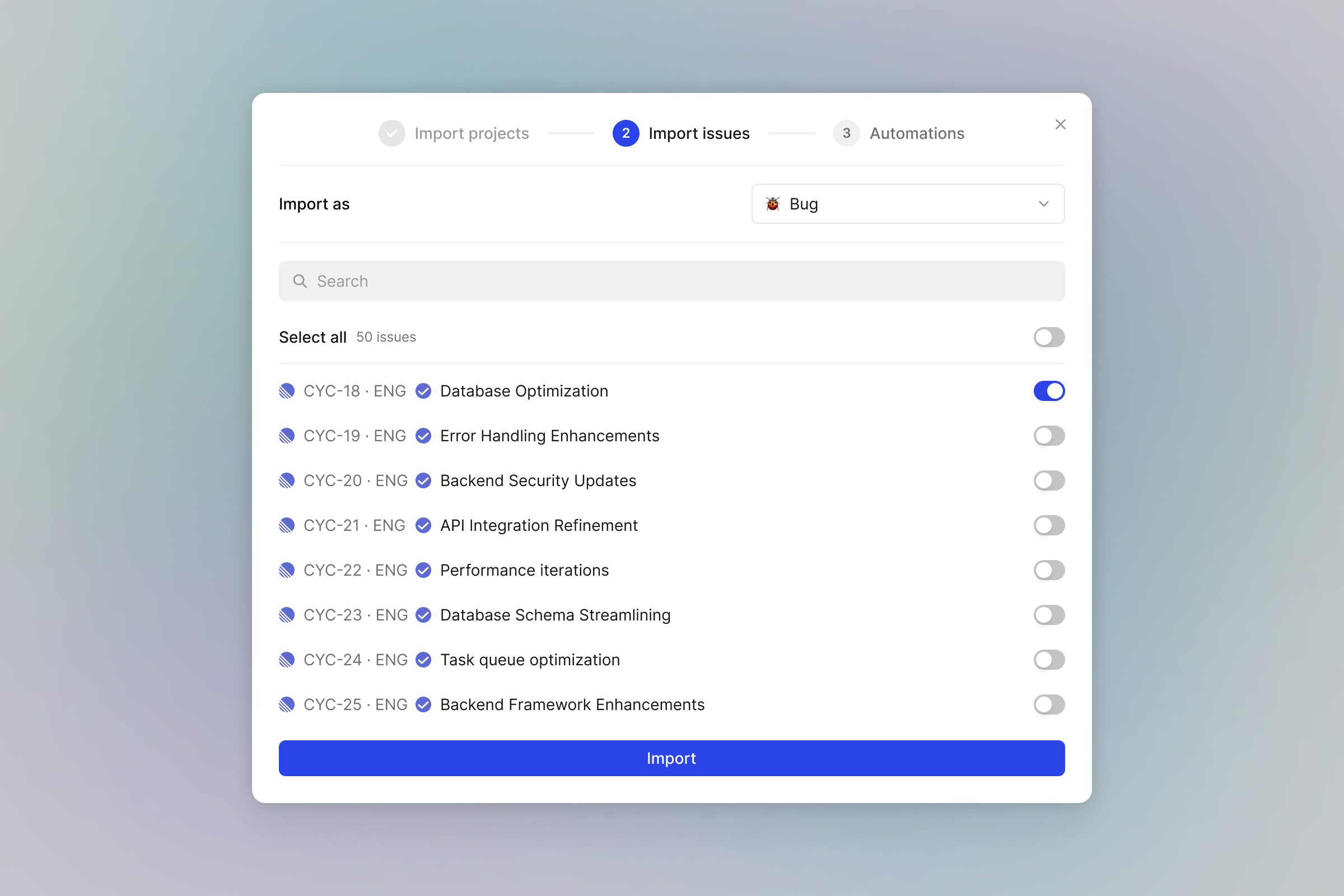
👌 Linear - Push Cycle's description
Write your spec in Cycle, with your customer context on the right. Then when you're good to go, just send the content to Linear with one click.
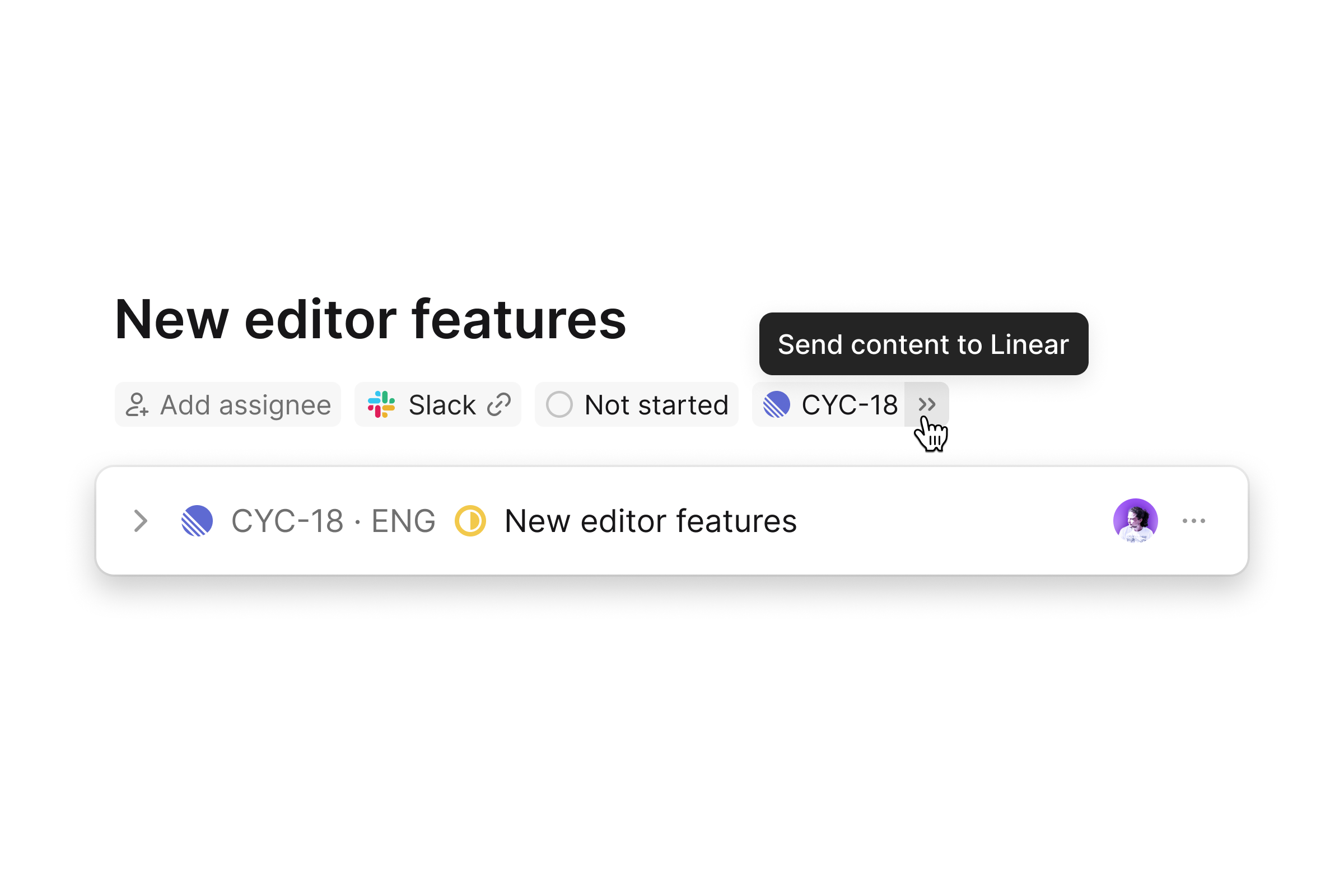
🗂️ Find insights results split
Results of AI "Find insights" are now split by doc type at the top of each piece of feedback.